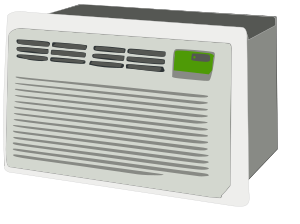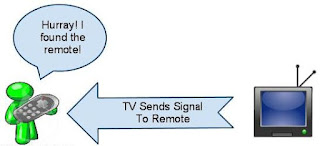As part of it's pilot program, Google recently started distributing close to 60,000 laptops to it's users. Google's unbranded laptop is called CR-48, which has a pre-installed version of the infant, Chrome OS.
Axleration has a short and neat review of CR-48, if you're interested.
More than the announcement of this pilot program, What matters more to FYI, is the fact that the
Beta CR-48 doesn't have a Caps-Lock key! Can you imagine a laptop without a Caps-Lock key? Well, I know you can even imagine a laptop with no keys. But, there's a different name for it - a tablet - completely touch-driven.
So, CR-48 does not have the Caps-Lock key (I don't know yet, what else is missing). Brilliant!
Why? Read on. Instead of the Caps-Lock key, it has a dedicated Google search key.
Nice, but why do-away with the Caps-Lock key? Won't we need it? Not at all.
If you give it a serious thought, you'll concur with Google's underlying idea; you can still achieve capitalization of letters, using the
shift keys. Unlike typewriters, wordprocessors have tons of styling features, which can make your headings stand out. You will never need an all-caps sentence for a heading. Well, if you still do (say, you use Notepad), why not use the SHIFT key instead? Like how I just typed it in the last sentence *grin*? Why do you need Caps-Lock?
Moreover, in the web-world, TYPING SOMETHING LIKE THIS IS CONSIDERED VERY RUDE. So, please refrain from using an all-caps sentence. By the way, Sorry about that. If you wish to show excitement, you always have the exclamation mark! yay! Why use Caps, when an exclamation sounds equally exciting?
I completely second the idea of abandoning the Caps-Lock key - not just in CR-48, but also in other Windows, Linux, and Mac based laptops and desktops. Infact, there are a bunch of keys that I think laptops and keyboards can do away with. The following are my nominations.
Keys We Won't Need In a Keyboard
Shift
Do we really need two of these? Ambidextrous people shouldn't have a problem, if we discarded one. Others, can get used to working with one shift key! Isn't it?
Ctrl
Same as above.
Alt
Same as above. Here, I have a preference though; I can live without the 'Alt' key on the right, but not without the one on the left - 99% of my keyboard operations involve Alt+Tab. The remaining 1%, comprises of breaks.
Pause/Break
Pause? It should rather be called Passe'. I don't remember the last time I used this key.
Insert on/off
This is the most annoying key. If at all I press this key, it'll be accidental. I'll have to press it again, to start typing normally.
Spacebar
We cannot live without this. Understood. But why should it be sooo lengthy? Can't it be cut short? What if we size the space bar into two small pieces, and place them on either ends of the keyboard? We could accommodate a couple of more new keys in it's original space.
Can you think of any other key that is redundant or unnecessary?
What Other Keys Do We Like To Have?
Getting rid of the keys mentioned above would certainly give room for many new keys; some that I can think of, are as follows.
Help
I'm not saying we should get rid of F1 (we do use the function keys on a Mainframe system, even today!), but it doesn't hurt to have a dedicated key, called Help.
Currency
This would vary, based on the geography. For instance, keyboards in India will have
Rs. and
Ps. keys, instead of
$.
@
Who doesn't send emails these days? Infact, I use the @ key more than the spacebar (well, that was an exaggeration). How about having a dedicated @ key, for typing e-mail IDs with ease?
Recycle bin
Won't you rummage your trash can if you accidentally dropped a lottery ticket into it? If so, where would you like to see your trash can? At an easily accessible place, or buried under a pile of clothes? I demand a dedicated key that'll take me right into the Recycle Bin!
Chat related jargons
Would you complain if you had keys such as BRB, LOL, TTYL, GR8, etc.?
One single key for Ctrl+Alt+Del
Why let your fingers dance on your keyboard, when you can have one single key that can lock your system?
Now, stop reading, and get creative. Tell me more!
 Image via Wikipedia
Image via Wikipedia